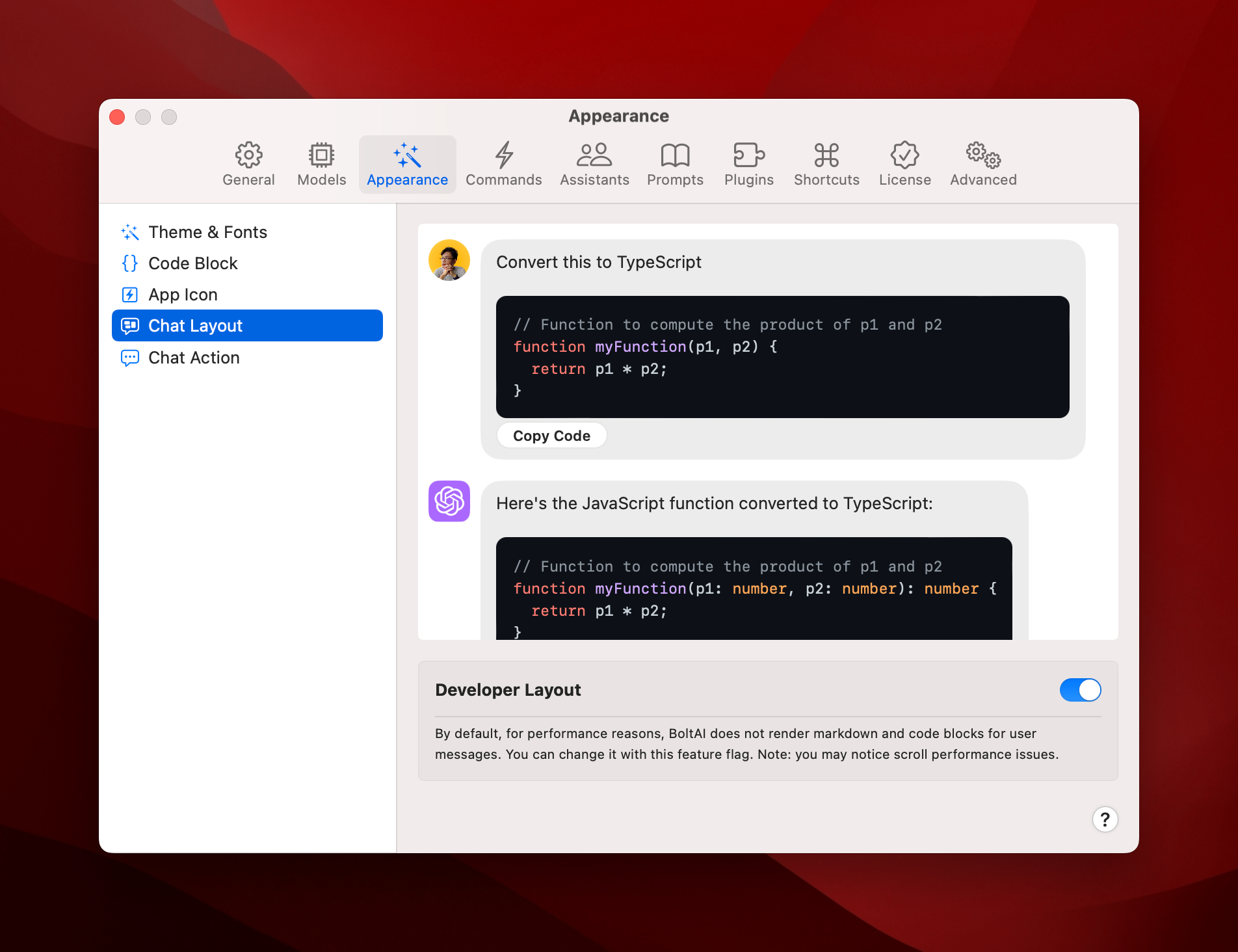new
fixed
v1.18.0 (build 94)
Exciting Update:
Temporary Chat
, Memory Plugin, FLUX text-to-image model, Gemini 1.5 Experimental 0801 and more.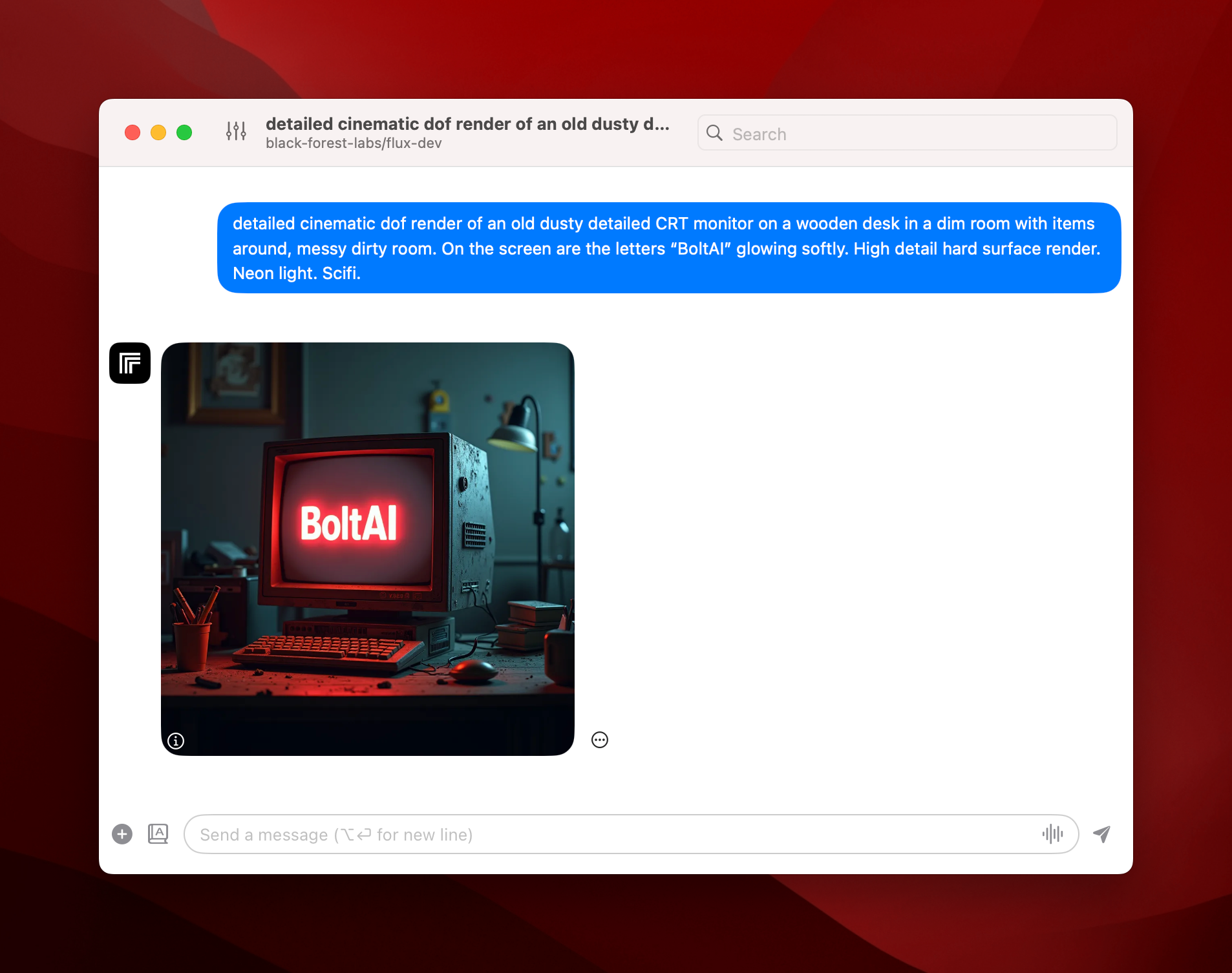
- New: Temporary Chat. Quickly start a new Temporary Chat with a keyboard shortcut. Go to Settings > Shortcuts to set yours.
- New: Memory Plugin. Persist information across conversations.
- New: Pull Google Gemini models from the server. Added support for the new model gemini-1.5-pro-exp-0801
- New: Added support for the new model FLUXfrom Black Forest Labs (via Replicate)
- New: Added support for Dall E hosted on Azure AI Service
- New: Add new plugin Whisper via Azure
- New: Customize more keyboard shortcuts. Go to Settings > Shortcut to start.
- New: Customize icon for Custom AI Servers
- New: Chat Developer Layout. Renders markdown for user messages.
- New: New markdown editor when editing messages
- New: Drag documents & images to the Dock icon or Status Menu Icon to start a new chat
- Fixed: Other bug fixes and improvements
Screenshots & demo videos
1. Memory Plugin:
Demo Video:
Once enabled, BoltAI will automatically remember details between chats. You can also explicitly tell BoltAI to remember certain information. For example:
> "Remember I'm a solopreneur"
> "My name is Daniel Nguyen. Use it whenever you answer to an email"
In BoltAI, memory feature is available as a plugin, and requires the Function Calling to work.
Memory is disabled in Temporary Chat.
You can manage your memories in Settings > Plugins > Memory. Select tab
Memories
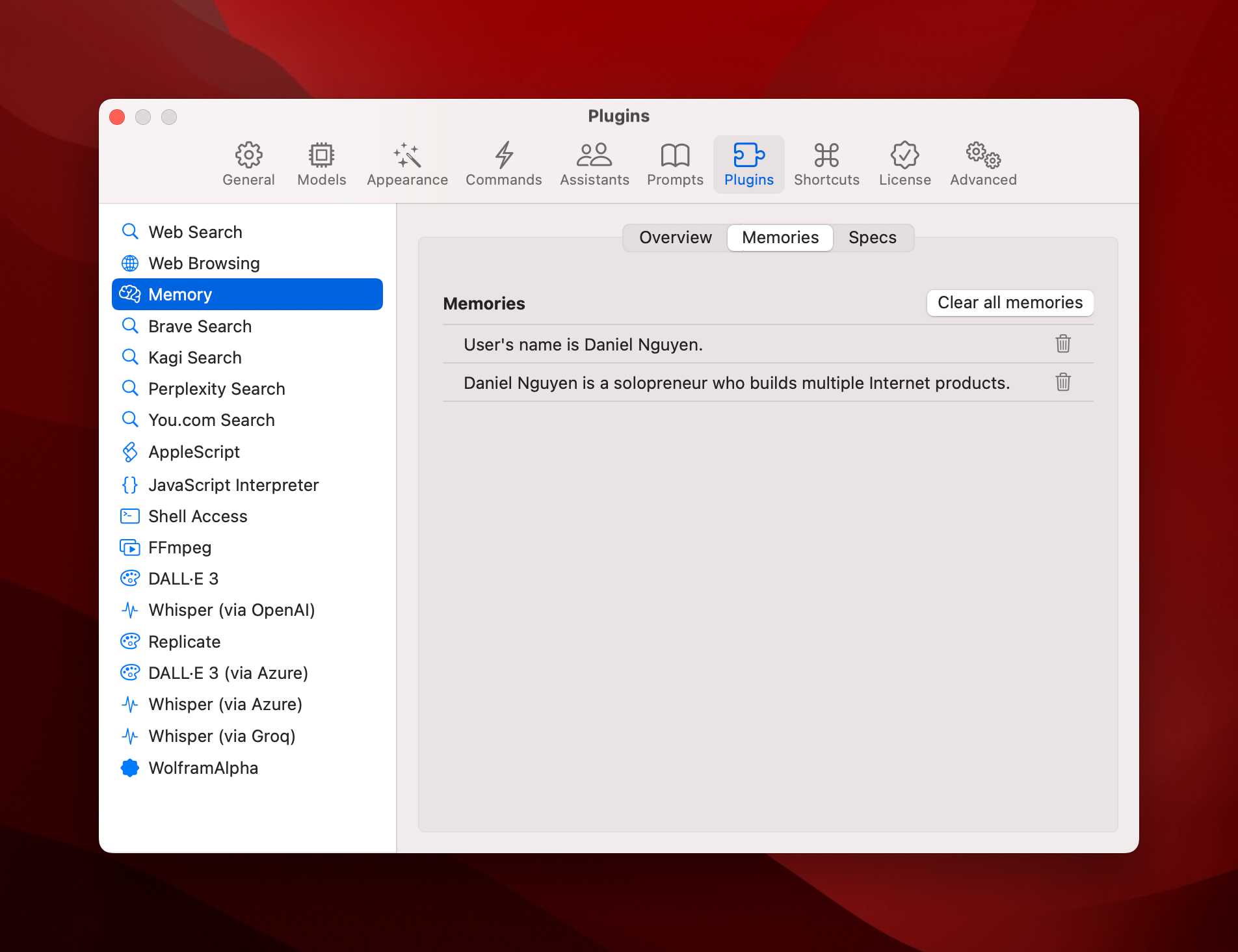
2. Temporary Chat:
Demo Video:
3. Customize keyboard shortcuts
Go to Settings > Shortcut to start.
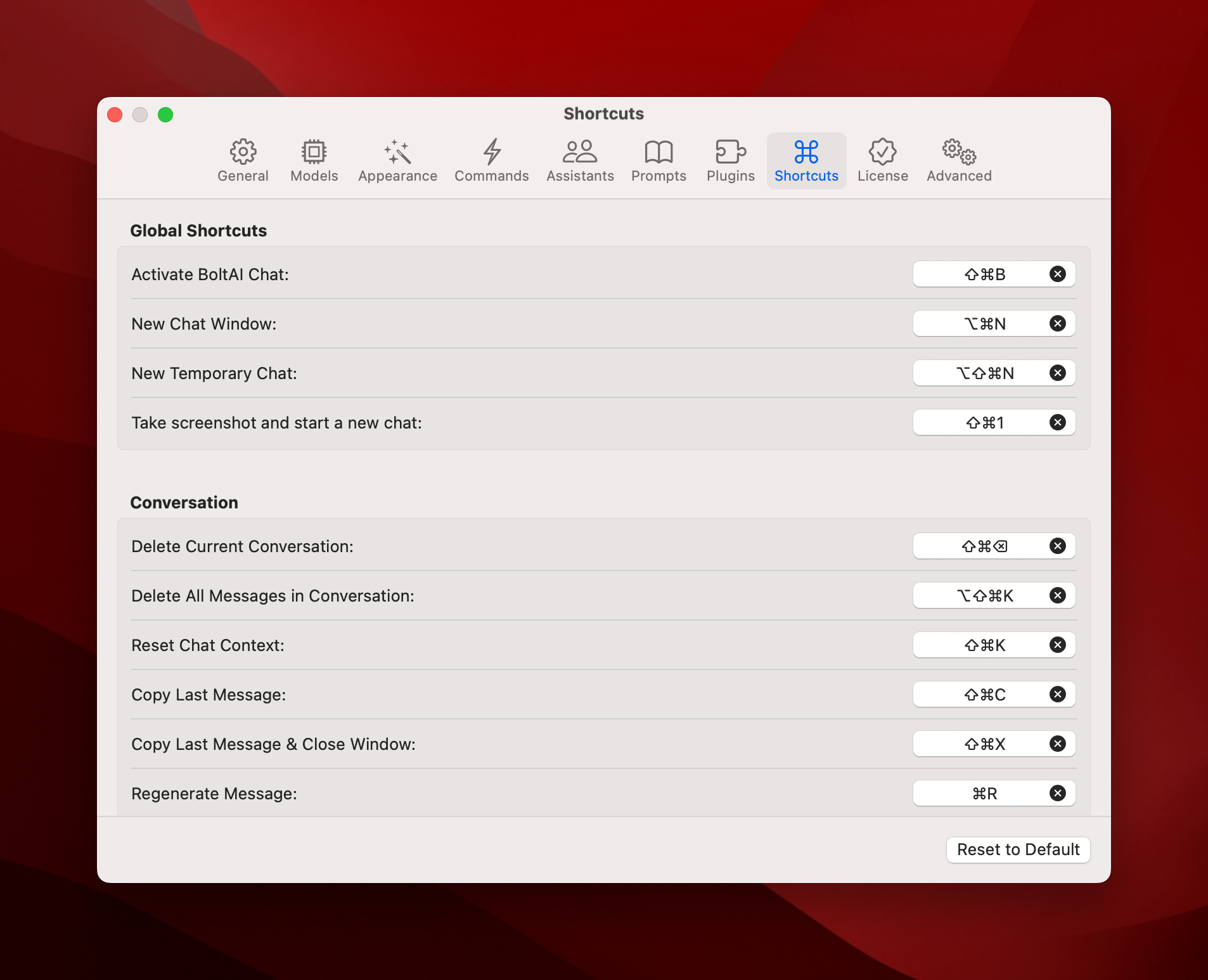
4. New markdown editor
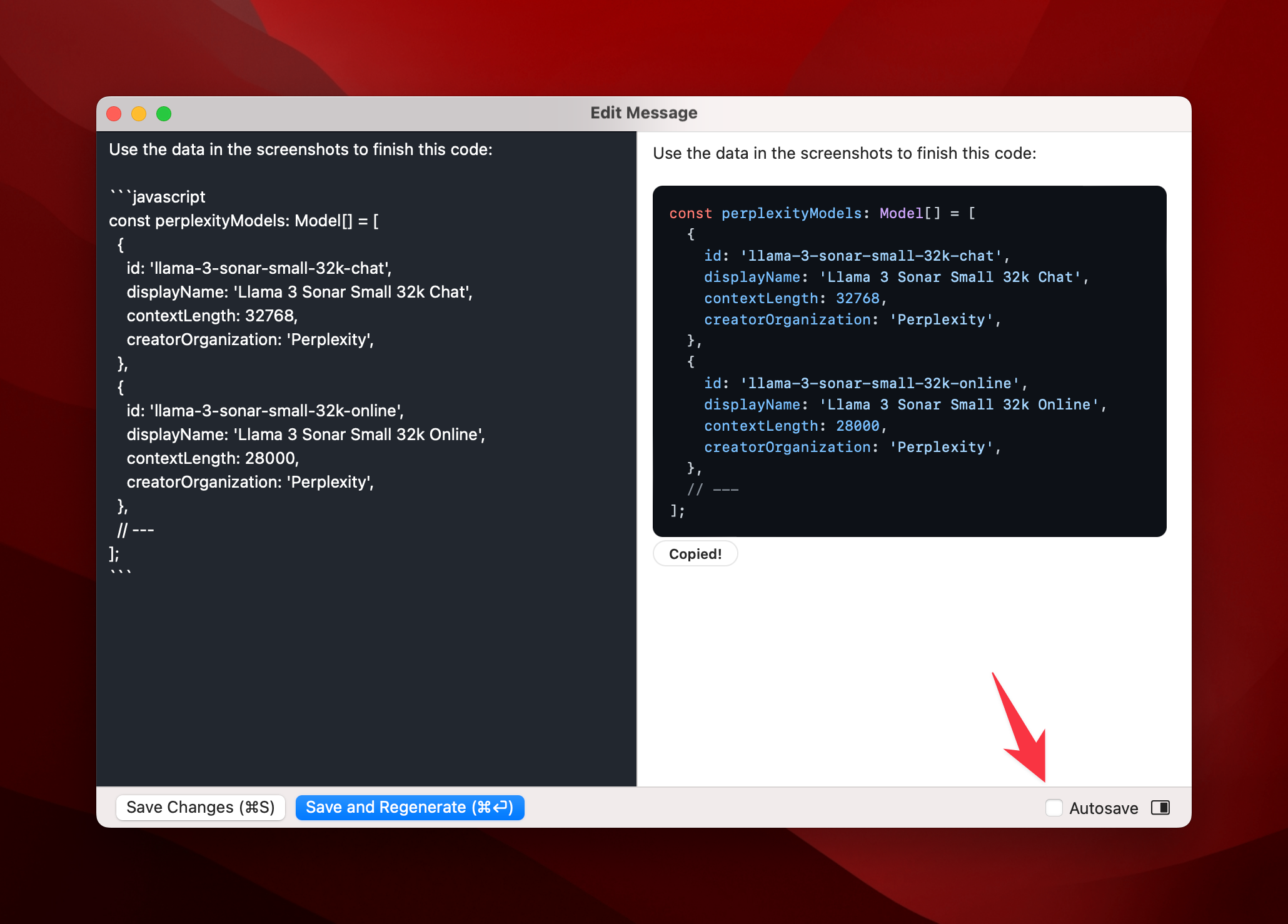
5. New developer layout